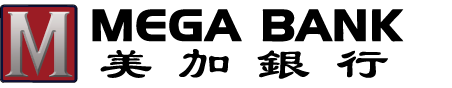Online ServicesOnline access to your account – all you need is internet access and an account with Mega Bank. After completion of the application process, you may access the Online Banking system 24-hours a day, seven days a week. |
|
|
Online Check Images & Funds TransferWith Mega Bank Online Banking, you can view and print clear images of the front and back of checks you have written, confirm who you wrote the check to, how much, and when it was paid. It is easy, free, and convenient. You can make immediate transfers anytime you want between your checking, savings, loans, and line of credit accounts. Transfer funds between your Mega Bank accounts that are linked through the Online Banking System. |
Zelle®Zelle® is a great way to send money to friends and family, even if they bank somewhere different than you do. Only Send Money to Friends, Family and Others You Trust. |